Getting a 3DS in 2022
Written on: 2023/04/14
Tags: blogpost, 3ds, cool-thing
It's 2023 now, but I only just now got around to writing this. Oops...
A long, long time ago, I use to own a 3ds, which I played all the time. Eventually, I got a little bored of it, put it in a drawer somewhere, and kinda forgot about it. At one point, someone wanted to borrow it, so I gave it to them (along will all my games!), and I never saw it again.
Recently, I got the urge to play some ds games again. Since they're kind of a pain to emulate in any really convenient way, I figured the best option would be to just get another 3ds. So, I go to ebay, and...
Wow, these things are kind of expensive!!
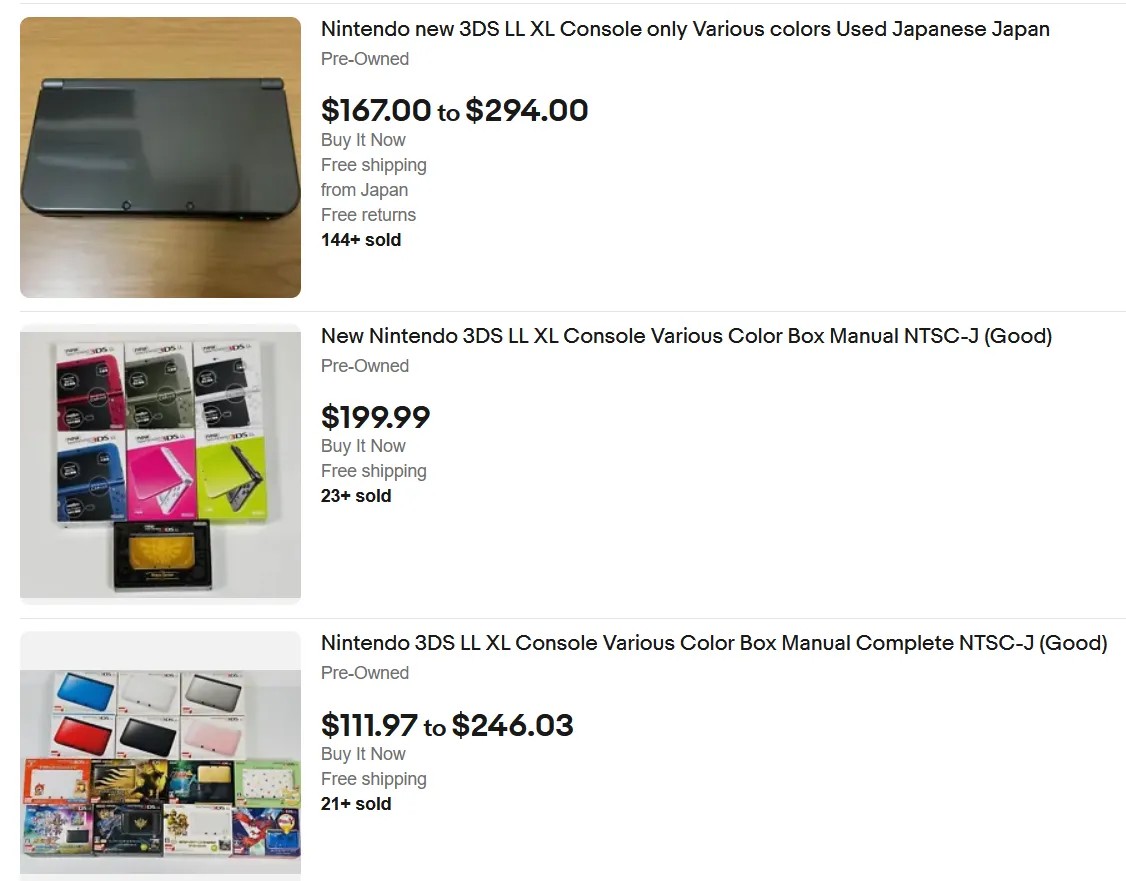
I wanted to get a "new" 3ds XL (or maybe even a new 2ds, I'm not that picky), but reluctantly settled on a "normal" 3ds XL from Japan because it was cheaper. After waiting for a few weeks, it arrived! In better condition that I thought it would, too! In fact, there's basically no imperfections! Some of the buttons required a little more force than usual to press, but they feel fine now after almost 8 months of use.

Pretty much the first thing I did is mod the 3ds. I messed around a bit with modding on my old 3ds, but never did much with it. I forgot how easy the process is! I used 3ds.hacks.guide, which makes it super easy as long as you follow all the instructions. The wording is a little bit technical, but it's simpler than it seems. The hardest part for my specific 3ds was not knowing any Japanese, so I was holding my phone over the 3ds almost the entire time. Eventually, I managed to finish the guide, and was now the proud owner of a modded 3ds! Now that I can do whatever I want with the system, what now? Well, it would be nice to have the language not be Japanese. In a classic Nintendo Moment™ (or maybe this is just a thing with the country, idk), you can't change the language to anything other than Japanese if the system is from Japan. The only way to change the language is to change the region of the entire system by overwriting the existing operating system. Should be easy, right? You can just download the OS you want off the internet and write it easy peasy! As it turns out, not really. There's all sorts of operating system files readily available, but only for "new" systems. I had to do quite a bit of digging to find the right OS files for my "old" 3ds. Eventually though, I found the right files, and actually writing them to the system was pretty straightforward.
It's worth noting that changing the region breaks a few things. It looks like different people noticed different things stop working, but the only thing that stopped working for me was the eshop. That means, for me, the eshop was technically already closed for 8 months before it actually did. That's not a problem though, because...
Piracy!
I mean, playing legally obtained backups. Definitely. I totally for sure don't condone piracy. We'll get to that later, though. Right now, I'm gonna talk about homebrew, which is also great. The modding guide I used recommends installing a few different applications, and since they all seemed useful, I downloaded almost all of them. I'm not gonna give an in depth overview on them (because that would be boring), but I will talk about one specifically: Anemone! It lets you install custom themes on your home screen, so you don't have to use the default one. Ever wanted a Saul Goodman 3ds? Now you can have one!
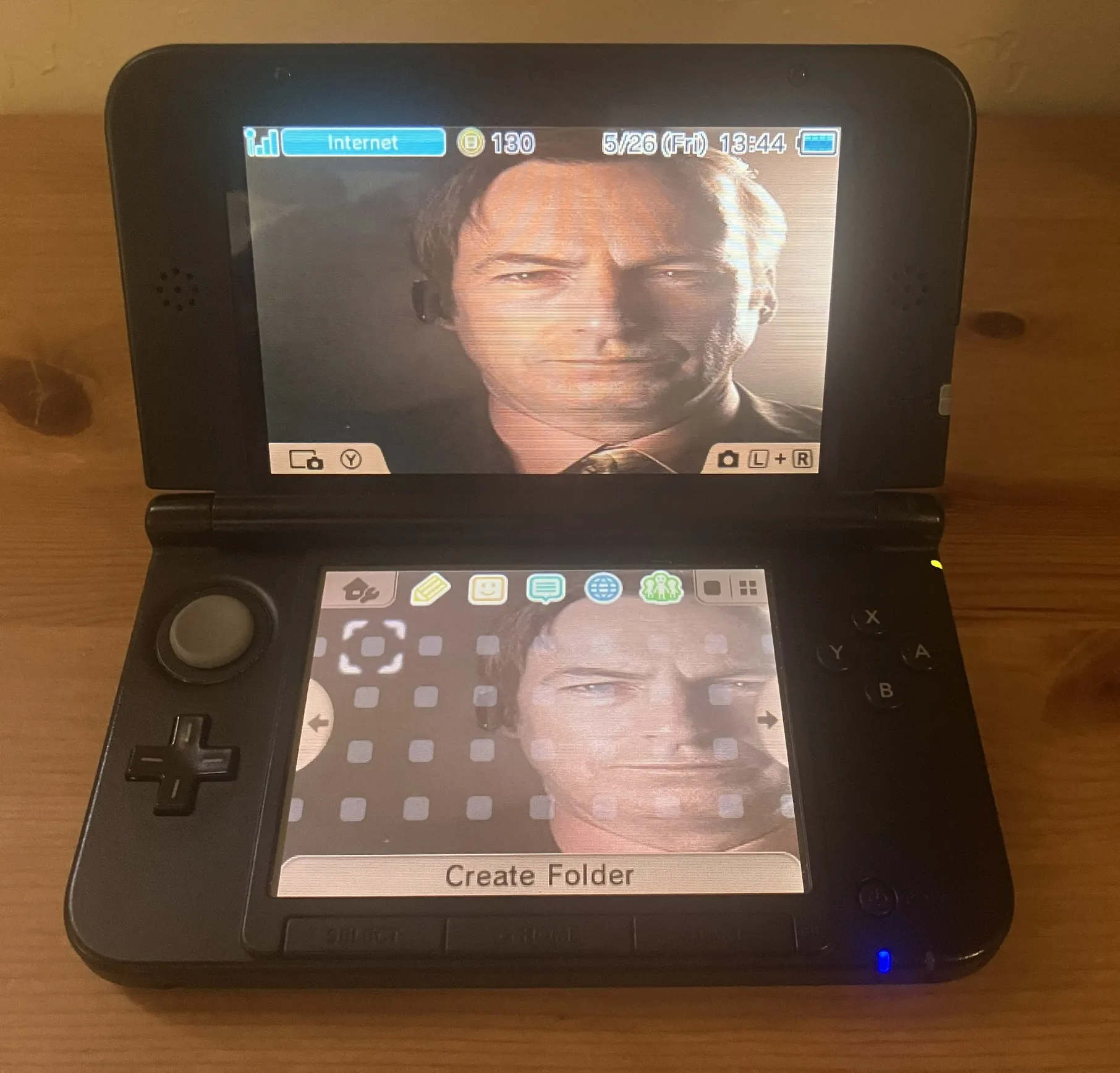
There's tons of cool themes you can download (but you have to sift through lots of horny ones first). It also seems pretty easy to just make your own theme, though I haven't tried it yet. Maybe someday…
When it comes to personalization, you can also make custom badges to put on your home screen! With the right homebrew, it's pretty easy. You just put the png you want into a folder and you're good to go!
After choosing a custom theme, installing some homebrew, and adding a few badges, my home screen looks like this:
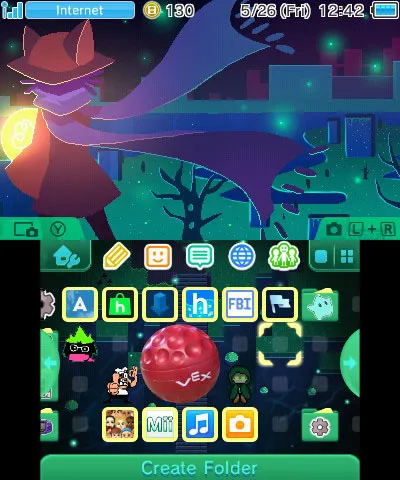
Now that I've got my home screen looking nice and pretty, it's time for the fun stuff… Games! I initially got this 3ds because I wanted to play Bowser's Inside Story (the good ds version) and Rhythm Heaven DS. It wasn't as painless as I thought it would be to get ds games working, but I managed. It turns out that changing the region also breaks the built-in ds mode, so I had to download a special homebrew that deletes ds mode and reinstalls it. After that, you can use a program which generates certain files so you can launch (legally acquired) roms of ds games right from your home screen!
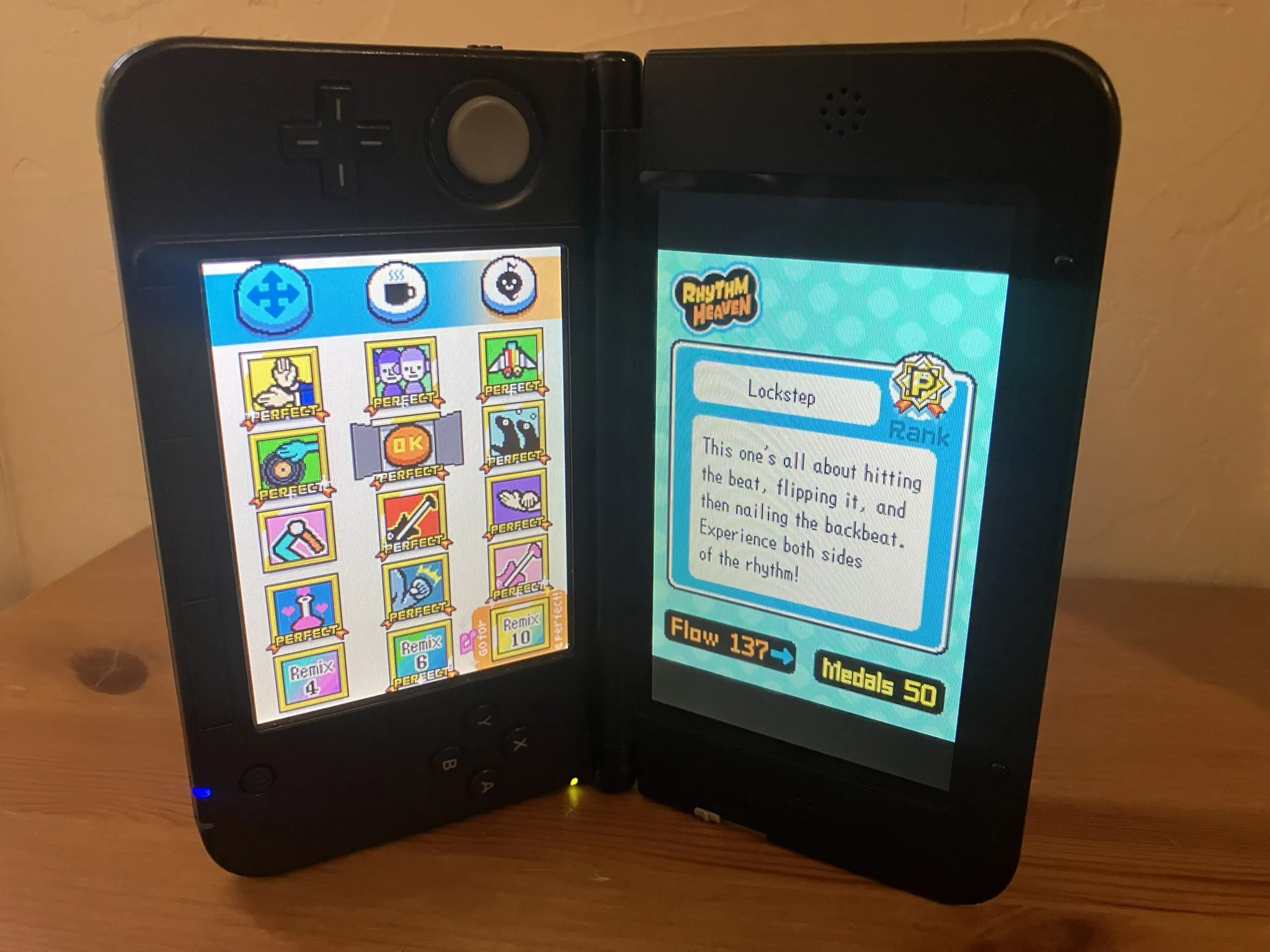
But what if I wanted to play 3ds games? This is a 3ds after all. Without eshop access, it's impossible to get digital games in any legal way. Luckily, as long as you have roms of 3ds games, you can easily install them right to your system. Make sure that your roms are legally acquired, though. One homebrew app you should totally definitely never use is 3hs. I put a link to it in the "Resources" section of this post so you can know the url and avoid it.
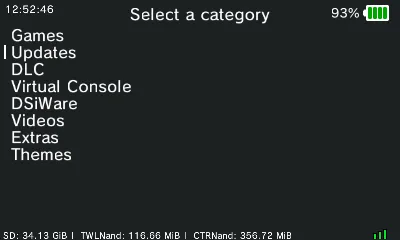
There's also some other really cool things you can do involving homebrew and heavy tinkering, but for the sake of making this blog post not infinitely long, I'm not gonna talk about them. If I find one that's super cool and worth talking about, I'll make a separate post for it.
Well then. So far most of this post has just been setting things up. Such is the way of modding consoles…
Now, let's talk about stuff that's not super boring, like actually having fun! What games have I been playing? Well, after playing Bowser's Inside Story and Rhythm Heaven and getting my fill of ds games for the moment, I decided to play some 3ds games! The ones I played right away are A Link Between Worlds (which I played on my old 3ds), Majora's Mask (which I've only played a little bit of), and Samus Returns (which I've never played before). They were all good games! After that, I downloaded Rhythm Heaven Megamix (which I played on emulator before getting this 3ds) and Animal Crossing (which I played a ton of back in the day), and proceeded to play those two games a ton! I'll talk about Animal Crossing specifically in a different blog post, since there's so much to talk about and I don't want this post to be 10 hours long.
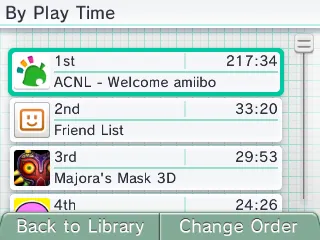
Aside from official games, you can also play homebrew games! I haven't messed around with too many of them since none of them have really caught my eye (and the ones that have require a "new" 3ds), but there's one that I really want to talk about. DOOM!!
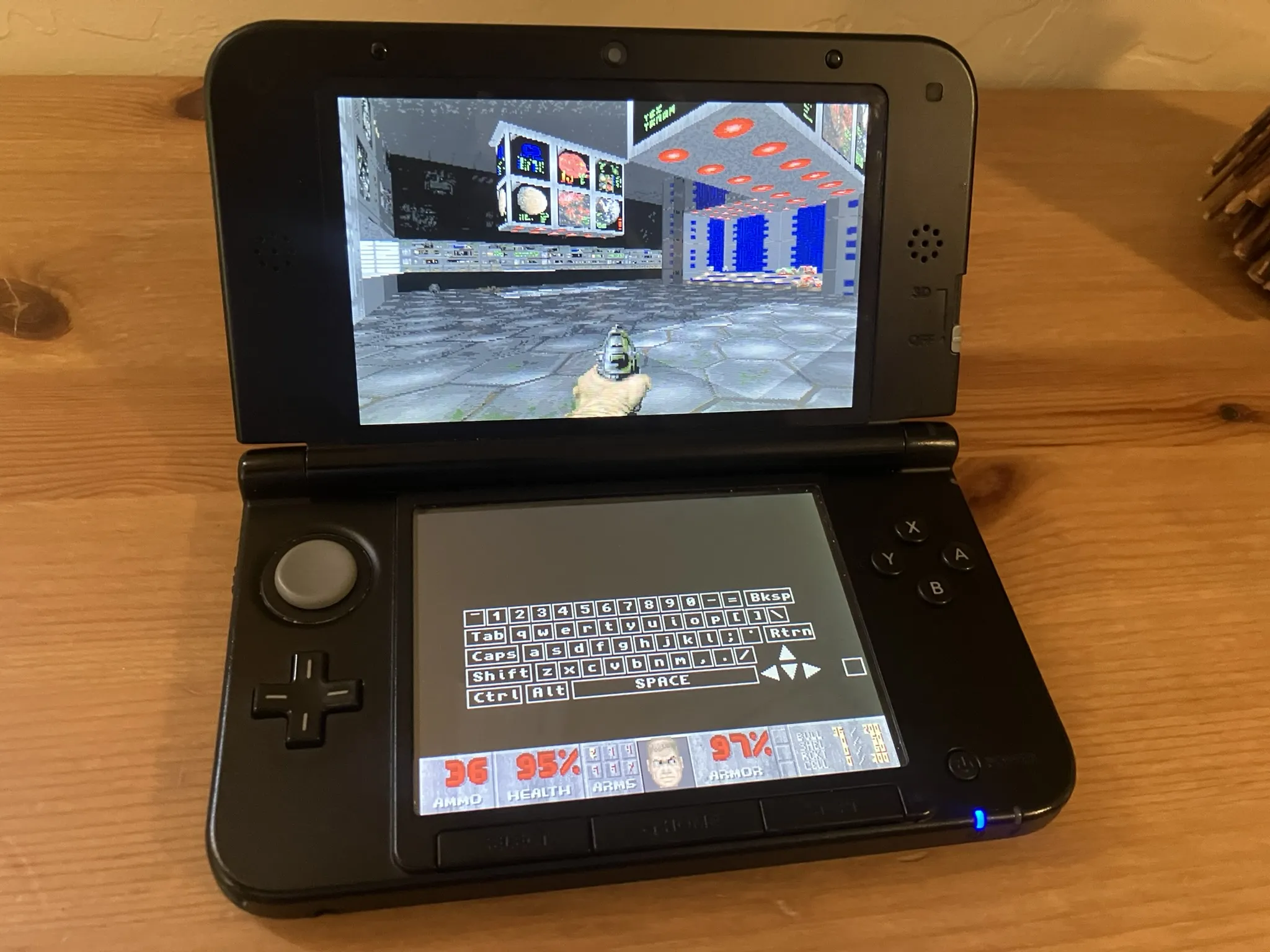
I've only played Doom a little bit before, but I decided to put it on my 3ds one day on a whim because I thought it would be funny. For being on the 3ds, it controls surprisingly well, though the touchscreen keyboard is a bit odd. The music also leaves a lot to be desired, but it's amusing to listen to. I tried also loading Chex Quest, but with no luck.
I'm gonna go ahead and wrap this up now. I think that the 3ds is a great little system, and I'm 100% confident that it's one of the best purchases I've made in the last year. If you're reading this and are on the fence about getting one, I would say to just do it. There's so many good games, and playing them on real hardware is so much better than emulating them (where you have to put up with figuring out a way to use the 3ds's gimmicks on a device that isn't built for them). Don't be surprised if I make more posts about the 3ds in the future (though they won't be as long as this one).